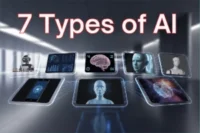Cable Internet:Key features,Benefits and Tips for Fast Speeds
Published: 31 Aug 2025
Have you ever seen the internet properly when everyone in your house is online? This is where the cable internet comes in. By using the same cables that bring TV channels to your home, Cable offers a sharp and reliable connection to internet streaming, games, and video calls. It is widely available in cities and towns, making it a popular alternative for families and small offices. Unlike some other types of the internet, cable can handle multiple devices at a time without many problems. But how does it really work, and is it the right choice for your needs?

In this article, we explain everything in simple, easy-to-understand words, share tips to achieve the best speed, and help you decide if cable internet is the best option for you.
What is cable internet?
Cable internet is a type of internet connection that uses coaxial cables similar to your TV to bring the internet into your home. It is faster than DSL and works well to do video streaming, playing online games, and video calls.
Examples:
- Seeing Netflix or YouTube on many devices at the same time while buffering at the same time.
- Other family members play online games while joining the video call.
- Smart use of smart home units such as security cameras, lights, or voting assistants.
- Small offices can run cloud and video conferences without obstacles.
Wire Internet is widely available, reliable, and is a popular alternative for homes and small offices that require continuous high-speed Internet.
How Cable Internet Works
Cable internet works by sending a signal through TV cables to your modem, which then connects your devices to the internet.
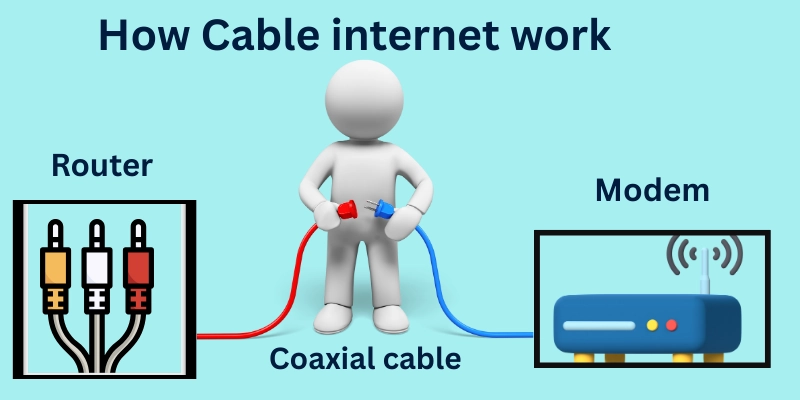
1. Coaxial cable
The cable uses coaxial TV cable to carry the internet signal from the Internet provider to your home. These are the same cables that bring TV channels. The Internet travels through these cables in a strong, stable signal.
Examples: As TV channels come through a cable box on the TV, the Internet signal comes through the same cable for your modem.
2. Modem
The modem is a small device that converts the Internet signal to a signal from the coaxial cable that can be used by your devices, like a phone, laptop, or smart TV. Without a modem, your equipment will not be able to connect to the Internet.
Example: Think of a Modem as a translator; it replaces the cable signal that your equipment can understand and use your equipment.
3. Router (optional but recommended)
Many also use a router with a modem. The router spreads the Internet signal via Wi-Fi through Wi-Fi for many devices
Example: If your router is in a corner, the living room or bedroom can have weak Wi-Fi. Taking it to the center can strengthen the connection everywhere.
Key features of cable internet
Wired Internet comes with many useful features that make it fast, reliable, and easy to use at home or the office.
1. Fast Internet Speeds
Wired Internetprovides high speeds, perfect for streaming, gaming, and video calls.
- Most homes provide faster speeds than DSL.
- HD video without buffering is good for streaming.
- Supports online games with minimal intervals.
- The smooth video allows conversations and external work.
2. Reliable Connection
It offers a stable and consistent connection, especially in cities and towns.
- Works well in cities and towns with existing cable networks.
- The connection for everyday use is stable.
- Less prone to obstacles compared to some wireless options.
- Ideal for families or small offices that require frequent internet.
3. Supports Multiple Devices
Multiple devices can connect at the same time without slowing down the internet.
- You can handle smartphones, laptops, tablets, and smart TVs at the same time.
- Suitable for homes with many people at the same time.
- Let’s slow down without streaming, games, and surfing.
- Smart home units can keep in touch without any problems.
4. Easy Setup
Wired Internet is simple to install and get started quickly.
- Quick installation with a modem and squares.
- The supplier usually provides simple instructions.
- No technical skills are required for basic layouts.
- Most cases can be ready for use within a few hours.
5. Works Without TV
You can use wired Internet even if you don’t subscribe to cable TV.
- Internet membership is independent of cable TV.
- If you do not want a TV channel, you can still get high-speed internet.
- The ideal for homes that only require internet access.
- Flexible plans for Internet-key users.
6. Wi-Fi and Wired Options
Connect devices via Wi-Fi or Ethernet for convenience and stable speed.
- Wi-Fi allows wireless connections for equipment anywhere in the house.
- Wired Ethernet connections provide stable speed for games or work.
- Users can choose the best connection for each device.
- Many units help reduce the recession when it is online.
7. Bundle Deals Available
Many providers offer bundle deals with TV and phone to save money.
- Many suppliers offer TVs, phones, and internet bundles.
- Bunts can save money compared to different memberships.
- A practical single bill for many services.
- Often comes with publicity for new customers.
8. Widely Available
Wired Internet is available in most urban and suburban areas, making it easy to access.
- Most are available in urban and suburban areas.
- Good alternative where fiber internet is not available.
- Many suppliers work in many areas.
- It is easy to switch or upgrade plans in most cities.
Pros and Cons of cable internet
Wired Internet has many benefits and a few drawbacks you should know before choosing it.
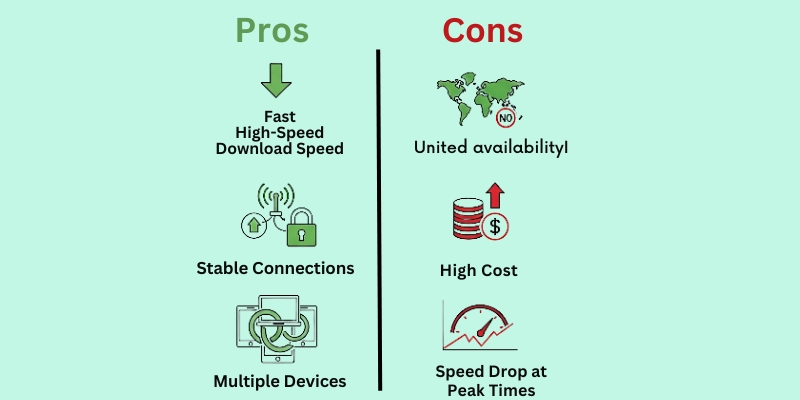
Pros of cable internet
Here are the main advantages of using Wired Internet for your home or office.
| Advantages of Wired Internet |
|---|
|
Cons of Cable Internet
Even though the Wired Internet is popular, it has some drawbacks you should consider.
| Disdvantags of Wired Internet |
|---|
|
Tips for Getting the Best Cable Internet
Here are the tips for getting the best Wired Internet.
- Follow these simple tips to make your Wired Internet faster, more reliable, and easier to use
- Use your own modem or routes to save money and increase speed.
- Keep the router in the center of your house for better Wi-Fi.
- Check your plan so you don’t pay for a higher speed than necessary.
- Ask about the package offers for TV and the Internet to save money.
- Keep the modem/router updated for better performance.
- Limit online devices at the same time to avoid being slow.
- Use wired connections for important equipment such as games or work.
- Sometimes, restart your modem/router to correct temporary problems.
Conclusion
Cable internet is a reliable and widely available option for home and small offices, providing fast speeds for streaming, games, and video calls. By following the tips for setup and use, you can enjoy a smooth, trouble-free connection. Remember that the right setup and plan can make a big difference, so look at the Wired Internet confidently and see how it can improve your online experience. However, be careful about the recession and pay too much for the speed you do not need. It is important to choose the right plan and to get the best results to customize your equipment.
FAQs
Here are important FAQs about Cable internet.
Cable internet uses TV coaxial cables to deliver internet to your home. It is faster than DSL and works well for streaming and gaming. You just need a modem and router to connect your devices.
Cable internet speed depends on your plan. Most home plans range from 50 Mbps to 500 Mbps. It is usually fast enough for streaming, video calls, and gaming simultaneously.
Yes, you don’t need cable TV to use cable internet. The same cables carry the internet signal only. You can subscribe to internet-only plans.
Speeds may drop during peak hours when many users are online. Too many devices connected at once can also slow it down. Restarting your modem/router can help temporarily fix slow speeds.
Yes, using your own modem/router can save money and improve performance. Make sure it is compatible with your provider. Renting devices from the provider is optional.
Place your router in a central location for better coverage. Limit the number of devices online at the same time. Use wired connections for important devices like gaming or work.
Yes, cable is usually faster and more reliable than DSL. DSL may work for basic browsing, but struggles with streaming or gaming. Cable is a better option for most homes.
Fiber internet is faster and more consistent, but it is not available everywhere. Cable is widely available and good enough for most homes. Choose fiber only if you need ultra-fast speeds and it’s available in your area.
Check that all cables are properly connected to your modem and router. Restart your modem/router and see if the problem continues. Contact your provider if disconnections persist.
Yes, cable internet can handle multiple devices at once. However, too many devices using heavy data simultaneously can slow speeds. Use wired connections or upgrade your plan if needed.
Cable internet is best for families, beginners, and anyone who needs fast, reliable connections. It works well for streaming movies, online gaming, video calls, and smart home devices. People in cities or towns where fiber isn’t available also benefit because cable is widely available and easy to set up, making it a convenient and reliable choice.

- Be Respectful
- Stay Relevant
- Stay Positive
- True Feedback
- Encourage Discussion
- Avoid Spamming
- No Fake News
- Don't Copy-Paste
- No Personal Attacks

- Be Respectful
- Stay Relevant
- Stay Positive
- True Feedback
- Encourage Discussion
- Avoid Spamming
- No Fake News
- Don't Copy-Paste
- No Personal Attacks