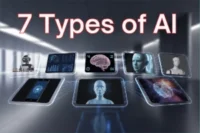12 Essential Types of Information Security and Tips to Keep Data Safe
Published: 14 Sep 2025
Every day, millions of data records are hacked or leaked, yet many people confuse cybersecurity with different types of information security. Have you ever worried about losing important files or thought about how to really keep your personal information safe? Think about unlocking your home; your digital information is facing the same risk.
When you understand the main types of information security, such as networks, cloud, and data protection, you can build strong “locks” to protect your data and to avoid expensive errors.
Without further delay, let’s get into the article and discuss the types of information security.
Types of Information Security
Information security is all about keeping data safe from theft, loss, or misuse. To do this, experts use different methods, each focusing on a specific area of protection. Here are the main types of information security you should know:
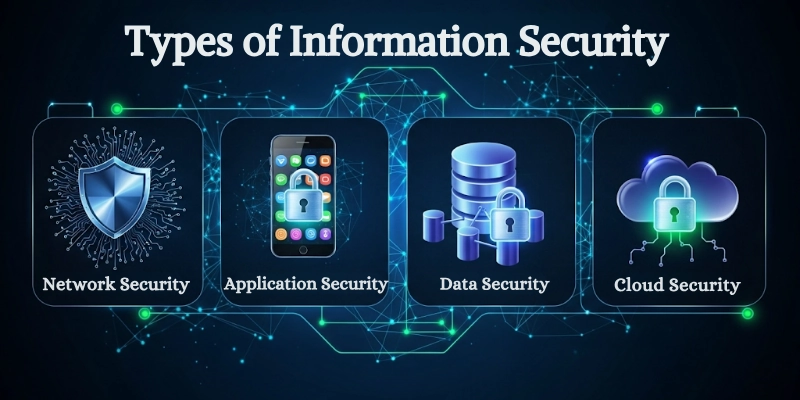
- Network Security
- Application Security
- Data Security
- Cloud Security
- Physical Security
- Endpoint Security
- Operational Security
- Identity and Access Management (IAM)
- Mobile Security
- Internet of Things (IoT) Security
- Cryptography Security
- Disaster Recovery and Business Continuity Security
1. Network security
Network security is a shield that protects the computer network from hackers, viruses, and unauthorized users. It keeps the data safe while driving on devices and on the Internet. Without this, simple tasks such as sending an email or making an online purchase can expose your personal information.
- Blocking unauthorized access to networks
- Using firewalls to filter dangerous traffic
- Monitor activity to detect suspicious behavior
- The data is encrypted while traveling
- Routers and equipment require strong passwords
- Wi-Fi keeps the connection safe
- Regular updates of network equipment
- Detects and prevents harmful software or viruses
2. Application security
The application focuses on ensuring certainty that they are safe before and after release. Each time you use the bank app, social media page, or online store, this type of security works in the background to prevent hackers from finding weaknesses.
- Test apps for security issues before launch
- Curses, quick coding errors
- Using safe coding practice
- Update apps with a security update
- Login Protects Form and Payment Pages
- Using encryption for sensitive app data
- Scan for malicious software in app files
- App limits access to the database
3. Data security
Data protection is about the security of all information, after theft, loss, or abuse, personal files, customer details, or business registers. Whether stored on the laptop or in the company database, strong data security ensures that only the right people can read or replace it.
- Submit important files
- Regularly creating backups of data
- Store backup in a safe place
- The file uses a strong password for access.
- Control that can view or edit data
- Old data is safely removed.
- Monitor for unauthorized access
- Protects data from sharing online
4. Cloud Security
Cloud security protects information stored on online services such as AWS, Google Cloud, or Dropbox. Since several companies and individuals take their files to the cloud, it keeps them away from security hackers and random leaks. It also ensures that both the cloud supplier and users follow secure practices.
- Using two-factor authentication
- Includes data stored in Sky
- Regularly back up files
- Simply limit access to reliable users.
- Skymonitors for hazards
- Cloud keeps the software up to date
- Cloud uses strong passwords for accounts
- Follows rules for privacy and compliance
5. Physical security
Physical security protects the actual hardware, where the information remains in the computer, server, and storage room. Even the best digital security can fail if a person can steal a device. Good physical security protects against theft, injury, and natural disasters.
- Lock the server room and office
- User ID card or brand for entry
- Installing CCTV cameras for monitoring
- Puts backup in safe cabinets
- Using an alarm to warn of infiltration
- Checking visitors’ range to buildings
- Protects equipment from fire or flood
- Tracks who enter and leave secure areas
6. Endpoint Security
Endpoint Security defends many devices laptops, tablets, and phones, connected to a network. Each device can be a simple entry point for attackers, so ensuring each endpoint is protected is important to protect the entire system.
- Installs antivirus and anti-malware software
- The operating system continues to update.
- Using a firewall on each device
- Strong unit password required
- Enables remote wipe for lost devices
- Monitor equipment for abnormal activity
- Unsafe downloads or blocked apps
- Increase data on portable devices
7. Operational security (OpSec)
Relief security is about daily habits and the company’s rules that keep information private. It focuses on people and procedures and ensures that employees know how to handle data safely and that only the right people can reach sensitive materials.
- Set clear security policies for employees
- Train Employees on Secure Data Management
- Limits access to sensitive files
- Staff monitoring activity for risk
- Using safe methods to share information
- Updated guidelines when the father changes
- There is a plan to respond to a data violation.
- Review permits regularly
8. Identity and Access Management (IAM)
I ensure that the right people get the right access to the right information, nothing less. This controls the user’s identity and what each person can do in a system, reducing the possibility of unauthorized input.

- Using a unique username for each user
- Strong, complex password required
- Using multifactor authentication
- Provides roles with the proper access level
- Track login and login activity
- When the employees are left, it removes the range rapidly
- Review permits regularly
- Where possible, use a single login
9. Mobile security
Mobile safety protects smartphones and tablets from hackers, theft, and malicious software. With so much personal and business information stored on our phones, it is equally important to protect our computers.
- Lock screen with a stick or biometrics
- Mobile antivirus uses apps
- The remote control enables tracking and drying off
- Update your mobile operating system
- An unsecured audience avoids public Wi-Fi
- Installing the app from only reliable stores
- Assures sensitive mobile data
- Regularly backed up mobile data
10. Internet of Things (IoT) security
IoT Security protects smart devices such as cameras, thermostats, and smart TVs. These things are connected to the Internet and can be simple goals if they are not safe.
- Standard passwords change on equipment
- Device update software regularly
- IoT uses a separate network for devices.
- Encrypted data sent by smart devices
- Monitor equipment for abnormal activity
- Unused device disables features
- Prevents unknown tools from connecting
- Strong Wi-Fi uses security settings
11. Cryptography Security
Cryptography uses code and encryption to keep the information secret. From safe messages to online banking, cryptography ensures that only the intended people can read your data.
- Uses encryption for email and files
- Creates digital signatures for confidence
- Protects Bank and Online Payment
- Using secure key control practice
- End-to-end encryption in messages
- Regular encryption update methods
- Using VPN for safe browsing
- Store encryption keys safely
12. Disaster Recovery and Business Continuity Security
The region is preparing for unexpected events such as cyberattacks, natural disasters, or system errors. This ensures that a company can recover quickly and can work even if something is wrong.
- Make regular backups of larger data
- Store backup in many safe places
- Planning to restore the system quickly
- The recovery plan is often tested.
- The emergency contact list is kept ready
- Cloud uses services for speedy recovery
- Employees train to handle emergencies.
- Regular reviews and updated plans
These 12 types of information security work together like layers of strong locks and alarms, giving your data complete protection against both digital and physical threats.
Further suggestions to keep you safe
Strong security starts with small daily actions. Try these:
- Update software and applications regularly: Close the hidden security hole with each update.
- Use a password manager: Create a strong password and store it for each account.
- Be careful with public Wi-Fi: Connect to VPN or enable two-factor authentication for sensitive accounts.
- Check the link before clicking: Stay on each link to see the real URL.
- Limit personal information on social media: Avoid sharing the address, phone, or travel plans.
- Lock your equipment when you are not using it: Keep strangers outside your data.
- Install antivirus or security apps: hold and block the harmful software before it spreads.
- Turn on automatic backup: Protect your files even if something goes wrong.
Conclusion
In this article, we have covered types of information security in detail. My personal advice is to start with the basics of creating a simple checklist, putting strong passwords, updating software, and turning on two-factor authentication before I go to advanced tools. Avoid the trap of thinking about a layer of security or the same setup; threats change at all times, so your security should also increase. Even small accounts can attract attackers, so be careful and often test your defense.
Continue to search for these safety types, share them with friends and family, and continue to build your skills. The steps you take today will protect your future. Be curious, continue to learn, and motivate others to create a safe digital world!
FAQs on Types of Information Security
Before you put these security tips into action, you might have a few questions. Here’s a quick FAQ guide to help you understand the types of information security better.
It means protecting data so that only the right people can see or use it. This includes keeping files safe from hackers, viruses, or accidental loss. Think of it like locking your house to keep your belongings safe.
Each type protects a different area, like networks, apps, or devices. One method alone cannot cover everything. Using many layers makes it harder for attackers to break in.
Yes, because hackers often target small companies that have weaker defenses. Even a small data leak can hurt your customers and your reputation. Starting with key protections like backups and firewalls is a smart move.
Network security protects the way information travels between computers. Data security protects the actual files or information itself. Both work together to keep your information safe.
No, antivirus software is just one layer of defense. You also need strong passwords, regular backups, and secure networks. Good security is like a team effort, not a single tool.
Use services that offer encryption and turn on two-factor authentication. Keep your cloud passwords unique and strong. Avoid sharing login details with anyone.
Relying on one security tool, using the same password everywhere, and ignoring software updates are big mistakes. These gaps make it easier for hackers to attack. Always check and update your security habits.
Check your settings and passwords at least every three to six months. Update software whenever new patches are released. Regular reviews keep your defenses strong against new threats.
The seven security domains of information security are User, Workstation, LAN, LAN-to-WAN, WAN, Remote Access, and System/Application. Together, these domains create a complete framework that protects people, devices, networks, and applications. Each domain focuses on specific risks, such as user behavior, device safety, network security, and application protection, ensuring a strong and layered defense against threats.
There are three main types of information security: physical security, administrative security, and technical security.
- Physical security protects hardware, servers, and facilities.
- Administrative security covers policies, procedures, and user access control.
- Technical security safeguards data through tools like encryption, firewalls, and antivirus.
5.
6.
7.
8.
.
10.

- Be Respectful
- Stay Relevant
- Stay Positive
- True Feedback
- Encourage Discussion
- Avoid Spamming
- No Fake News
- Don't Copy-Paste
- No Personal Attacks

- Be Respectful
- Stay Relevant
- Stay Positive
- True Feedback
- Encourage Discussion
- Avoid Spamming
- No Fake News
- Don't Copy-Paste
- No Personal Attacks