Types of Internet Connections:A quick guide
Published: 28 Aug 2025
Have you ever noticed your internet is slower than your friend’s?
It is generally not just bad luck; it often boils down to the types of internet connections you have. There are many types of internet services available, and each type provides different speeds and dependability, from ultra-fast fiber optic to standard DSL. Wired solutions, such as fiber and coax lines, are more robust (though still subject to performance degradation with capacity overload), while mobile data or satellite delivery methods can see differing levels of stability based on distance and weather.
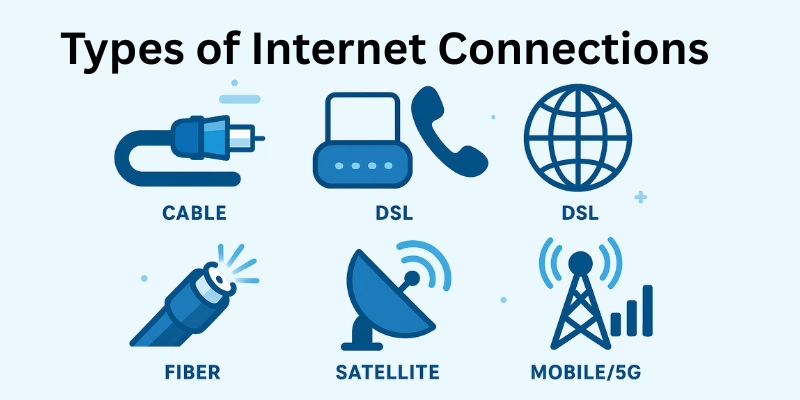
Which one is best for you? Now, let us analyze all kinds of types of internet connections that we have and figure out which one suits you the best
Types of Internet Connections
There are two main types of internet connections currently available:
1. Wired Internet Connections
Wired internet connections(Fast and stable, but require physical cables). Here are some weird internet connection types. Let’s get started
- Fiber Optic – Uses light signals for extremely fast speeds and minimal delay.
- DSL (Digital Subscriber Line) – Transmits data over phone lines; slower but widely accessible.
- Cable Internet – Uses TV cables; bandwidth can be shared with neighbors.
- Dial-Up – Extremely slow and outdated; uses phone lines.
- Ethernet (LAN) – Offers a direct, wired connection ideal for homes, offices, and gaming.
- ISDN (Integrated Services Digital Network) – An old digital network using phone lines.
2. Wireless Internet Connections
Wireless Internet connections (Flexible and cable-free, but may be less stable). Here are some Wireless Internet Connections. Let’s get started
- Wi-Fi: Wireless internet for homes, cafes, and offices.
- Satellite Internet: Works almost anywhere but has high latency.
- Mobile Data (3 G, 4G, 5G): Perfect for on-the-go internet access.
- Fixed Wireless: Uses radio signals and is good for rural areas.
- WiMAX: Long-range wireless broadband.
- Li-Fi: Ultra-fast data transfer using LED light.
Let’s explain these types of internet connections one by one.
Wired Internet Connections (Stable and Fast)
Wired connections use physical cables to provide a strong and consistent internet. They are best suited for the environment where speed and reliability are needed.
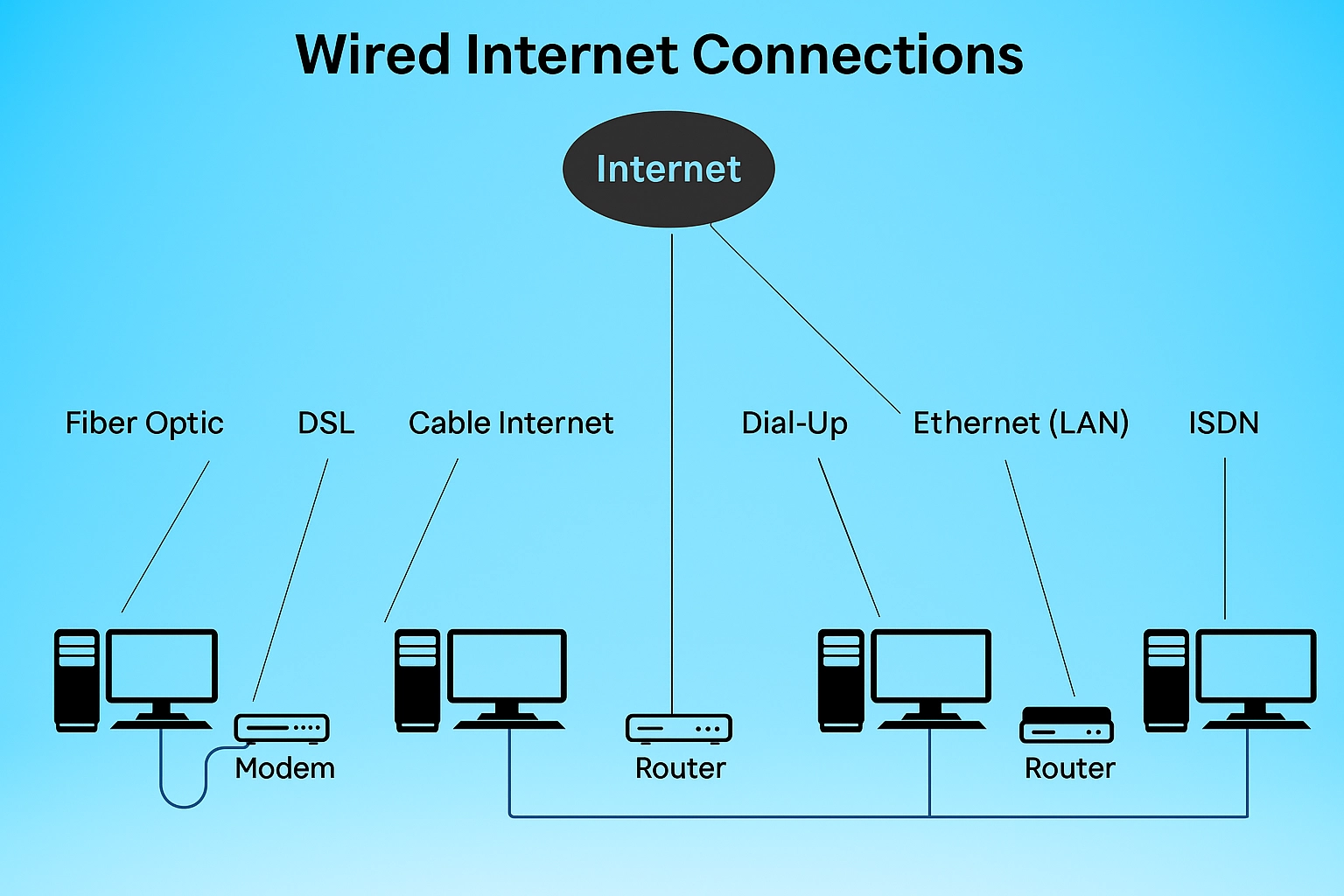
📡 Fiber Optic
Fiber optic internet sends data in the form of light signals through a small glass or plastic fiber. It is much faster than traditional internet and is perfect for 4K videos, online games, and lag-free usage. It works reliably in most weather conditions, and its speed does not decline over long distances. If you want the fastest and most reliable option, fiber is the top choice.
☎ DSL
DSL uses your existing telephone line to provide internet while still allowing calls. It is cheaper than fiber but much slower, and your speed depends on how close you are to the provider’s station. It is good for mild use such as browsing, email, and basic streaming. Many rural areas still rely on DSL where fiber is unavailable.
📺 Cable Internet
Cable internet operates through the same coaxial cables used for TV and the internet. It provides high speeds suitable for streaming, gaming, and work, but the speed can decrease during busy hours when many people are online. It is widely available in cities and is easy to set up if you already have cable TV service, making it a solid choice for homes with multiple users.
📞 Dial-Up
Dial-up connects through your phone line and blocks calls when it is online. It is extremely slow, with speeds around 56 kbps, and can only handle basic browsing and email. While still present in some remote areas, it requires no special cables or expensive equipment, but it feels like going back to the 1990s
🔗 Ethernet (LAN)
Ethernet provides a wired internet connection using a physical cable. It offers very high speeds and low latency, making it more reliable than Wi-Fi. This makes it perfect for gaming, office work, and video calls. You can connect computers, consoles, and smart TVs for a stable connection without interruptions.
🏢 Leased Line
A leased line is a private internet connection dedicated entirely to you or your business. It delivers the same upload and download speeds at all times without slowdowns, as it is not shared with others. It comes with guaranteed service and uptime, making it ideal for companies that rely heavily on the internet. The primary drawback is its higher cost compared to regular broadband.
📠 ISDN
ISDN was a digital service that utilized telephone lines to facilitate simultaneous internet and phone conversations. It offered better quality than old analog lines and was popular with companies before broadband became widely available. Today, it has largely been replaced by faster and cheaper alternatives, though it still exists in a few older systems.
Wireless Internet Connections (Flexible and Convenient)
Wireless connections are ideal for avoiding mobility and cables. However, they can be affected by intervention and distance.
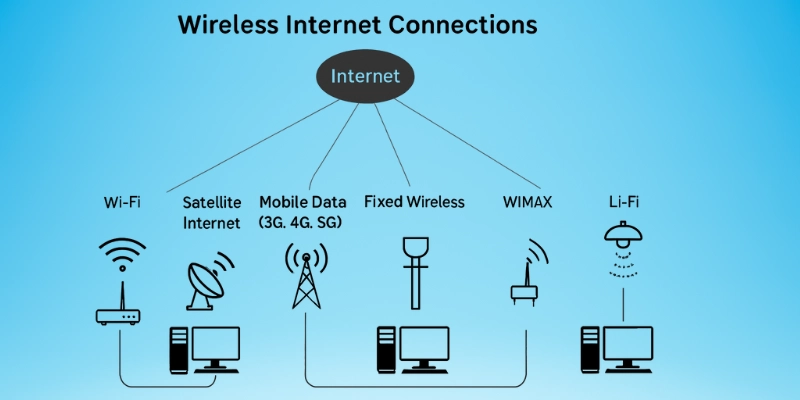
📶 Wi-Fi
The most common way of connecting devices to the internet without cables is Wi-Fi. It works through a wireless router that sends signals to smartphones, laptops, and other devices. Speed and performance depend on the signal strength and distance from the router. Walls, floors, and other obstacles can weaken the connection, but they allow you to move freely while staying online.
🛰️ Satellite Internet
Satellite internet connects through signals sent from an orbiting satellite. It’s a lifesaver for people in rural or remote areas where other types of internet are unavailable. However, it usually has high latency, meaning delays when loading pages or streaming, and can be affected by bad weather. It’s best suited for areas without wired infrastructure.
📱 Mobile Data (3 G, 4G, 5G)
Mobile data comes through a cellular network, letting you use the internet almost anywhere. 3G is now outdated, 4G works well for streaming and browsing, and 5G offers speeds comparable to fiber with very low latency. It’s perfect for staying connected on the go, but speed and coverage depend on your location and the network provider.
📡 Fixed Wireless
Fixed wireless delivers internet signals via radio waves from a nearby tower to your home or business. It requires a clear line of sight to the tower, making it ideal for rural areas with limited options. Speeds can be good, but bad weather or obstacles between you and the tower may reduce performance.
🌐 WiMAX
WiMAX is a type of long-range wireless broadband designed to cover large areas. It’s useful in regions where fiber or cable lines aren’t installed. Although less common today, it can still provide a decent alternative for communities lacking other high-speed internet options.
💡 Li-Fi
Li-Fi uses LED lights to transmit data, making it much faster and more secure than traditional Wi-Fi. It works by rapidly changing light intensity, too fast for the human eye to notice. Since it cannot pass through walls, it offers excellent security but is limited to areas where the light is present. Li-Fi is ideal for offices, hospitals, and airplanes where radio signals may cause interference.
How to Choose the Right Internet Connection
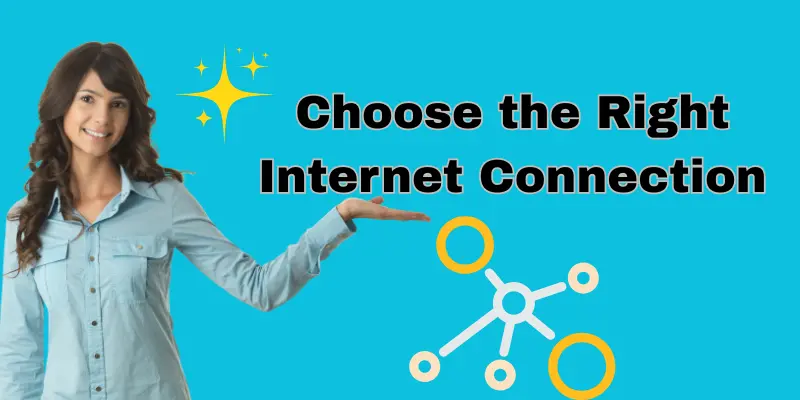
Your ideal types of internet connections depend on many main factors.
⚡Speed
The speed determines how soon you can upload, download, or stream. Proper speed depends on your online activities.
- HD/4K streaming, games, or large file transfer, fiber, cable, or 5G works best.
- Heavy users benefit from at least 100 Mbps or more speed.
- Fiber connections often have symmetrical upload and download speeds.
- The cable is sharp, but it can slow down during top usage time.
- DSL and basic mobile data are sufficient for light browsing and email.
💰Cost
Cost impacts your choice of internet plan depending on your budget and needs.
- DSL and entry-level mobile data plans are affordable for everyday use.
- Fiber and leased lines offer premium performance at higher costs.
- Bundled packages (internet + TV + phone) can save money.
- Some providers offer discounts for autopay or annual subscriptions.
- Watch for hidden fees like installation or equipment charges.
📍Availability
Accessibility is very different based on where you live.
- Fiber and cable are the most common in urban and suburban areas.
- Rural areas are often dependent on satellite or fixed wireless services.
- Mobile data works in most locations with network coverage.
- New fiber expansion improves access to small cities.
- Always see your exact address before committing to a plan.
🎯Purpose
The purpose of your internet usage determines which type of connection is ideal.
- Businesses need high-speed, stable connections for multiple users.
- Students benefit from affordable plans with good video call support.
- Gamers require low-latency connections to avoid lag.
- Content creators prefer high upload speeds for sharing videos.
- Informal users can manage with the budget-friendly mode
🔒Reliability
Reliability affects how many times you experience interruptions or slowdowns.
- The fiber is very reliable with minimal shutdown..
- The cable is stable but can experience slowdowns during peak usage periods.
- DSL is consistent but slower than modern options.
- The satellite can occur during bad weather.
- Wired connections are usually more stable than wireless.
🔄Flexibility
Flexibility matters if you travel or move frequently.
- Mobile data lets you remain connected almost anywhere.
- Portable wi-fi hotspots offer internet while walking.
- Prepaid plans offer no long-term commitments.
- Satellite services can work in remote areas.
- Some providers allow you to easily pause or transfer your service.
Know your type of internet connection
Say Goodbye to Bad Internet. Here, you know your types of internet connections.
| User Type | Recommended Connection Types |
|---|---|
| Gamers & Streamers | Fiber, Cable, 5G – High speed and low latency |
| Students & Home Users | DSL, Cable, Wi-Fi – Affordable and reliable |
| Businesses | Fiber, Leased Line – Fast, dedicated service |
| Rural Residents | Satellite, Fixed Wireless, Mobile Data – Better reach |
Conclusion
Choosing from the various types of internet connections depends on your speed needs, budget, and location. Fiber and cable provide high-speed reliability, DSL and mobile data are cost-effective, and satellite or fixed wireless offer coverage in remote areas. The best choice is the one that matches your unique requirements. Understanding the options will help you select the most suitable types of internet connections for a smooth online experience. You can enjoy a reliable, cost-effective, and future-ready online experience.
FAQs about types of internet connections
Check out these frequently asked questions to learn more about the types of internet connections.
The most basic types of internet connections are:
- Dial-up: Uses a phone line and is very slow.
- DSL: Uses a phone line, too, but is faster than dial-up.
- Cable: Uses TV cables and is faster than DSL.
- Fiber-optic: Uses special glass cables and is the fastest for homes.
- Satellite: Works anywhere using satellites, but can be slower and have delays.
- Fiber Optic Internet
- DSL (Digital Subscriber Line)
- Cable Internet
- Dial-Up Internet
- Satellite Internet
- Mobile Data (4G/5G)
- Ethernet (LAN)
Wired internet (fiber, DSL, cable) uses physical cables for stability and speed. Wireless internet (Wi-Fi, satellite, mobile data) offers flexibility but may be less consistent.
Fiber and cable are excellent due to low latency. 5G is also a strong option for mobile gamers.
Yes, satellite internet can work for streaming, but it depends on the speed and data plan. It sometimes has delays because the signals travel a long way to space and back, which can cause lag. If you have a strong connection, you can stream videos, but heavy use may slow it down.
Here are some simple ways to improve your Wi-Fi signal at home:
- Place the router in a central spot – Kindly keep it away from walls and corners for better coverage.
- Elevate the router – It is best to put it on a shelf or table, not on the floor.
- Reduce interference – Please keep it away from microwaves, cordless phones, and other electronics.
- Use a Wi-Fi extender – This can help reach rooms that are far from the router.
- Update firmware – Ensure your router has the latest software for improved performance.
- Limit connected devices – Too many devices can slow Wi-Fi, so kindly disconnect those you don’t use.
The fastest internet connection is fiber-optic internet, which can reach speeds of several gigabits per second. Some experiments in Japan even reached over 1 million gigabits per second, but that’s not for home use. For most people, the fastest internet at home is fiber plans like Google Fiber, which can give very fast download and upload speeds up to 8 Gbps.

- Be Respectful
- Stay Relevant
- Stay Positive
- True Feedback
- Encourage Discussion
- Avoid Spamming
- No Fake News
- Don't Copy-Paste
- No Personal Attacks

- Be Respectful
- Stay Relevant
- Stay Positive
- True Feedback
- Encourage Discussion
- Avoid Spamming
- No Fake News
- Don't Copy-Paste
- No Personal Attacks





